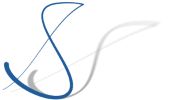Sometimes it's the small things that make life a lot easier.
In my daily work, I found myself often writing code in the Debug perspective. When I noticed, I asked myself: Why?! Then I analyzed myself and found out that the UI element for switching back to the Plug-In Development perspective (which is the perspective I work in 90% of the time) after debugging something was just too hard to reach. I'd have to move the mouse cursor the long way over to the upper right corner of the screen, look for the Plug-In Development perspective button between all those open perspectives, and click it.
Ok, there is ⌘+3 (or CTRL+3 for non-Mac users) which you can use as well. But then you have to type a few letters to search and sometimes you intuitively select the wrong result etc. So, nah! – that's not it either.
But then it occurred to me: why not create a custom shortcut? I was in doubt whether you can assign a shortcut to a specific perspective, so I looked in the preferences and voilà:
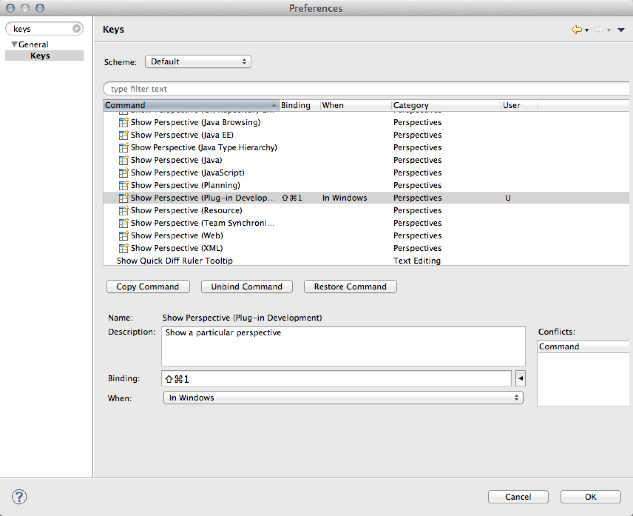
So I quickly assigned ⇧+⌘+1 to the Plug-In Development perspective and ⇧+⌘+2 to the Debug perspective and now I can switch between both at light speed. I haven't thought about this earlier – I don't know why.
So the lesson learned today is: if you find yourself working inefficiently, step back for a second, analyze yourself and try to find a solution to fix it. Maybe the solution you need is only a preference setting away.
And I hope, the idea of assigning shortcuts to perspectives helps someone else out there ...